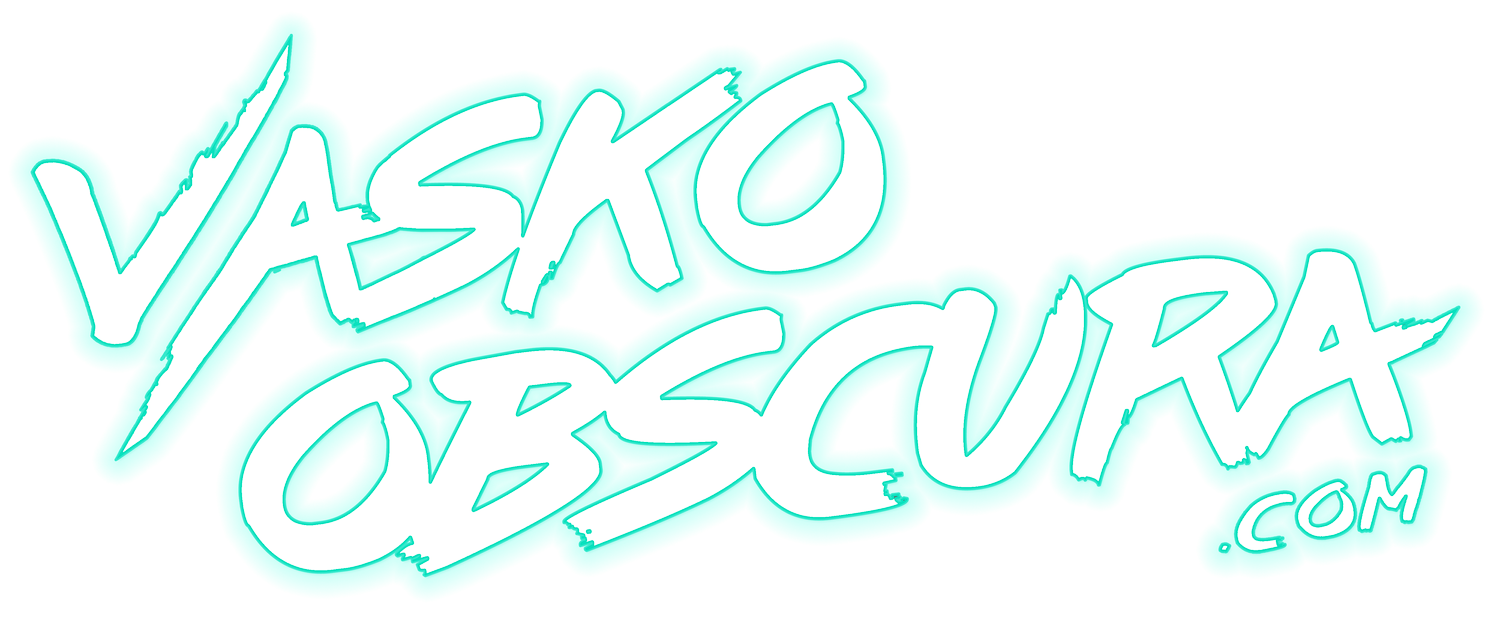How to Get Better Audio from the DJI Mic 2 (Pocket 3 Creator Combo)
If you’ve picked up the DJI Pocket 3 Creator Combo, you might have noticed that the DJI Mic 2 doesn’t sound great right out of the box when paired up with the Pocket 3. You're not alone! I was actually really surprised at how bad the audio sounded given the reputation of DJI. The default audio needs some work to sound professional. The good news is with a few simple tweaks, you can dramatically improve the quality of your audio and make your videos sound as good as they look.
Update
@TryNotImages :"Great video. Heads up: Other lav mics will work.. Just make sure they are TRS mics not the TRRS (like the Seinheisser). They don't have to be DJI."
Step 1: Try the DJI Lav Mic Attachment
One quick way to enhance your audio is by using DJI’s lav mic attachment. This small microphone can help capture cleaner, more focused sound by reducing background noise and improving clarity. In my testing so far it does seem to improve the audio quality by making it slightly more punchier. If you're filming in a noisy environment or want that crisp, up-close audio, the lav mic is a great addition. Aesthetically it also improves how you look on video as you don’t have a big mic clipped to your cloths looking looking awkward.
Step 2: Fine-Tune Your Audio in Post
Even if you're working with the built-in mic, you can still clean up the sound in post-production. Here are a few editing tips:
Increase Treble - The audio out of the DJI Mic 2 is all muffled and picks up a lot of the low frequencies. So to compensate you want to increase the treble by a lot to balance out the tones.
EQ Adjustments - Next you want to find a way to get rid of the muffled sounds and make it sound more clear. I experimented with a few different techniques till I found something that worked for me. I outline what I did in the video.
-5db - * Please note that my DJI Mic 2 gain is set to -5db when recording video on the Pocket 3. I set it low so that the mic doesn’t pick up background audio and then I boost the voice audio it picks up in post. A little video trick.
Try these simple tricks and hopefully your DJI Mic 2 will sound much better. I was so frustrated with the audio when I first got this product I almost smashed my pocket 3 so hopefully this little tutorial video helps you out with your audio as well. If you found this video handy subscribe to my YouTube channel :)
Audio Preset for premiere pro
For those of you who don’t want to fuss with creating presets in Adobe Premiere Pro I put my DJI Mic 2 preset in my online shop. It will be free for the first month after the video comes out so go take advantage of it. You’re welcome. After the first month it will be $5. I know nobody wants to pay for things but us creators gotta make a living too :)
🚀 EQUIPMENT USED TO MAKE THIS VIDEO
DJI Osmo Pocket 3 - https://amzn.to/3W1bas7
⭐ DJI Lavalier Mic - https://amzn.to/4guhHm1
iPhone 16 Pro Max - https://amzn.to/3PF6TpN