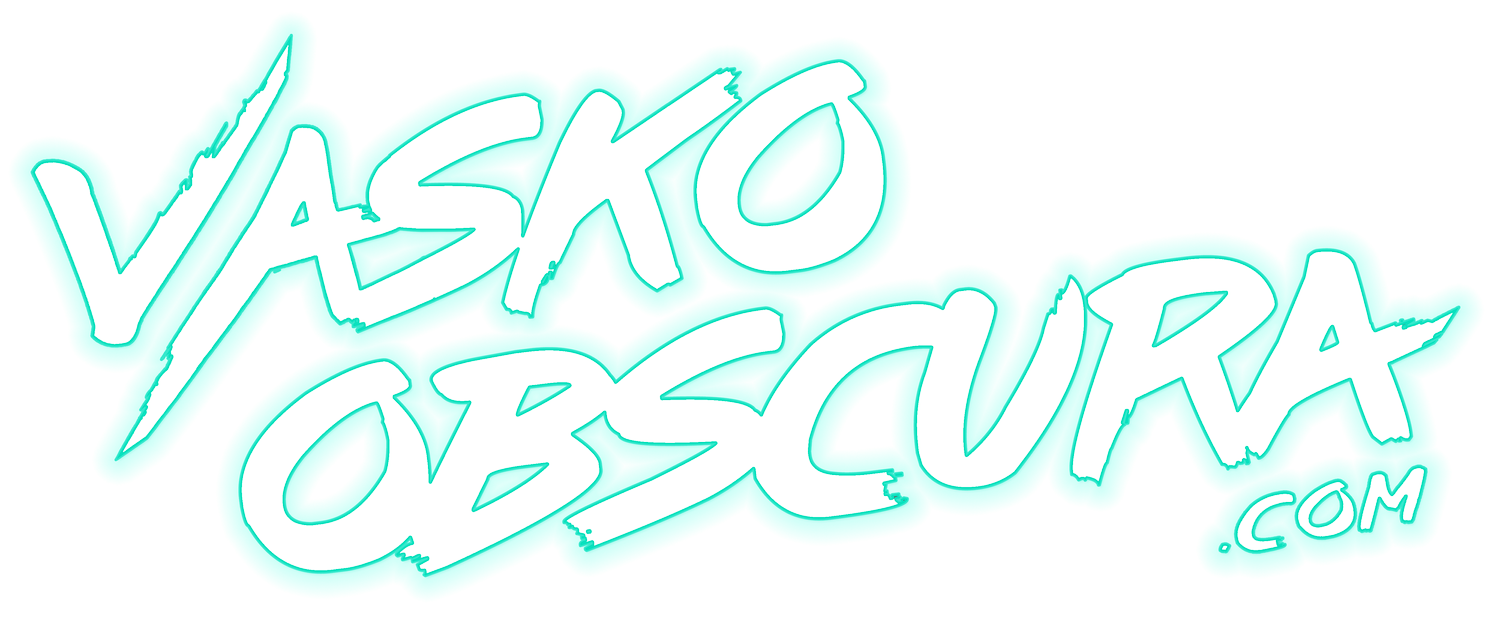Canon EOS R5: Best Menu Settings for Stickiest AF Tracking
An essential advantage offered by contemporary mirrorless cameras is their advanced autofocus capability. In fact, the autofocus settings on recent camera models have grown so intricate that at times, maneuvering through the camera's menu settings can feel a bit overwhelming. In this week’s video, I will provide a simple and straight to the point dive into the autofocus settings I use on my Canon EOS R5. Hopefully, for those of you struggling to get your auto focus to work the way you need, this video will help you figure out your menu settings. If you found this video helpful consider subscribing and leaving a comment below.
Update: Thanks to @sebastianberes for pointing out the fact that the "Continuous AF" setting when enabled will allow your camera to continuously focus on things even if the camera hanging at your side. This feature will inevitably drain your battery faster if it is enabled. If you're a photographer only it is best to disable this feature. I leave this feature enabled because I shoot photo and video and in video mode the LCD/EVF will constantly be defocused if not actively recording.